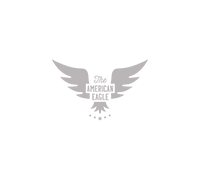Faq
Lorem Ipsum is simply dummy text of the printing and typesetting industry. Lorem Ipsum has when an unknown printer took a galley of type and scrambled it to make. On the other hand, we denounce with righteous indiation and dislike men who are so beguiled and demoralized
by the charms of pleasure of the moment, so blinded
desire, that they cannot foresee the pain and trouble that arund toand equal blame belongs.
Lorem Ipsum is simply dummy text of the printing and typesetting industry. Lorem Ipsum has when an unknown printer took a galley of type and scrambled it to make. On the other hand, we denounce with righteous indiation and dislike men who are so beguiled and demoralized
by the charms of pleasure of the moment, so blinded
desire, that they cannot foresee the pain and trouble that arund toand equal blame belongs.
Lorem Ipsum is simply dummy text of the printing and typesetting industry. Lorem Ipsum has when an unknown printer took a galley of type and scrambled it to make. On the other hand, we denounce with righteous indiation and dislike men who are so beguiled and demoralized
by the charms of pleasure of the moment, so blinded
desire, that they cannot foresee the pain and trouble that arund toand equal blame belongs.
Lorem Ipsum is simply dummy text of the printing and typesetting industry. Lorem Ipsum has when an unknown printer took a galley of type and scrambled it to make. On the other hand, we denounce with righteous indiation and dislike men who are so beguiled and demoralized
by the charms of pleasure of the moment, so blinded
desire, that they cannot foresee the pain and trouble that arund toand equal blame belongs.
Lorem Ipsum is simply dummy text of the printing and typesetting industry. Lorem Ipsum has when an unknown printer took a galley of type and scrambled it to make. On the other hand, we denounce with righteous indiation and dislike men who are so beguiled and demoralized
by the charms of pleasure of the moment, so blinded
desire, that they cannot foresee the pain and trouble that arund toand equal blame belongs.
About Us
We have more than about 20+ years of experience in IT solutions.
Business Consulting offers a wide range of services to businesses either before or during tough financial times.
Etiam sit amet orci eget eros faucibus tincidunt. Duis leo. Sed fringilla mauris sit amet nibh
Lorem ipsum dolor sit consecte adipiscing elit Morbi vitae.
Lorem ipsum dolor sit consecte adipiscing elit Morbi vitae.
Our strategy includes consistently evolving to ensure exceptional for business.
Lorem ipsum dolor sit amet, consecte adipiscing elit
Morbi vitae.
Lorem ipsum dolor sit amet, consecte adipiscing elit
Morbi vitae.
Lorem ipsum dolor sit amet, consecte adipiscing elit
Morbi vitae.
You can check out our work. Are you ready for a better, more productive business?
Team Support
Project Complete
Success Project
Good Review
Contact Us
- 24info@example.com
- support@example.com
Phone
- +999 123 456 78
- +099 123 456 78
Contact Us
121 King Street, Melbourne Victoria 3000, Australia
Our strategy includes consistently evolving to ensure exceptional for business.
Personal
Per year
$10.99
- Brandwidth: 2GB
- Clint & Product: 2GB
- onlinespace: 2GB
- Domain: 2
- Hidden Fees: 0
Business
Per year
$50.99
- Brandwidth: 2GB
- Clint & Product: 2GB
- onlinespace: 2GB
- Domain: 2
- Hidden Fees: 0
Premium
Per year
$99.99
- Brandwidth: 2GB
- Clint & Product: 2GB
- onlinespace: 2GB
- Domain: 2
- Hidden Fees: 0
Our strategy includes consistently evolving to ensure exceptional for business.

Salina Smith
CEO & Founder
At vero eos et accusamus et iusto odio ducimus qui praesentium voluptatum demtor eos et accus accus leniti atque corrupti

Selina Jaban
Developer
At vero eos et accusamus et iusto odio ducimus qui praesentium voluptatum demtor eos et accus accus leniti atque corrupti

Anjel Soni
Developer
At vero eos et accusamus et iusto odio ducimus qui praesentium voluptatum demtor eos et accus accus leniti atque corrupti

Devid Richard
CEO
At vero eos et accusamus et iusto odio ducimus qui praesentium voluptatum demtor eos et accus accus leniti atque corrupti