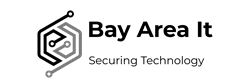Google Workspace (formerly known as G Suite) is a cloud-based suite of productivity, collaboration, and communication tools developed by Google. It is designed to help businesses, organizations, and individuals work more efficiently by integrating Google’s popular apps with advanced features for collaboration, security, and management.
Key Components of Google Workspace
Core Productivity Applications:
- Gmail: Professional email with a custom domain option.
- Google Drive: Cloud storage for files, folders, and backups.
- Google Docs: Word processing with real-time collaboration.
- Google Sheets: Spreadsheets for data analysis and visualization.
- Google Slides: Presentation creation and sharing.
- Google Forms: Surveys and form-building tool.
- Google Keep: Note-taking and reminders.
Communication Tools:
- Google Meet: Video conferencing and virtual meetings.
- Google Chat: Messaging and collaboration within teams.
Collaboration Tools:
- Google Calendar: Scheduling and time management.
- Google Sites: Website creation and hosting tool.
- Jamboard: Digital whiteboarding for brainstorming and collaboration.
Administrative and Security Features:
- Centralized admin console for managing users and devices.
- Security features like two-step verification and advanced data encryption.
- Data loss prevention (DLP) and compliance tools for organizations.
AI and Automation Features:
- Smart Compose in Gmail and Docs.
- Suggested actions and insights in Sheets.
- Automated meeting scheduling with Google Calendar.
Benefits of Google Workspace
Cloud-Native:
- No need for software installations or manual updates.
Real-Time Collaboration:
- Multiple users can work on the same file simultaneously, with changes saved automatically.
Cross-Device Compatibility:
- Access your files and tools from any device with an internet connection.
Enhanced Productivity:
- AI-driven features to reduce manual tasks and increase efficiency.
Scalable for All Sizes:
- Plans available for individuals, small teams, and large enterprises.
Strong Security:
- Built-in encryption, phishing protection, and administrative controls.
Custom Domain Emails:
- Create professional email addresses (e.g., yourname@yourcompany.com).
Comparison with Microsoft 365
- Google Workspace: Known for simplicity, real-time collaboration, and seamless integration with other Google services.
- Microsoft 365: Offers a more robust suite for offline work and advanced features for large enterprises.
Both platforms cater to different needs, and the choice often depends on an organization’s existing workflows and preferences.
Who Should Use Google Workspace?
Google Workspace is ideal for:
- Small to Medium-Sized Businesses (SMBs) looking for cost-effective collaboration tools.
- Enterprises needing scalable cloud solutions.
- Remote Teams relying on real-time collaboration.
- Educators and Students using technology for virtual learning.
By combining Google’s ecosystem with advanced productivity features, Google Workspace is a comprehensive and flexible solution for modern workplaces.