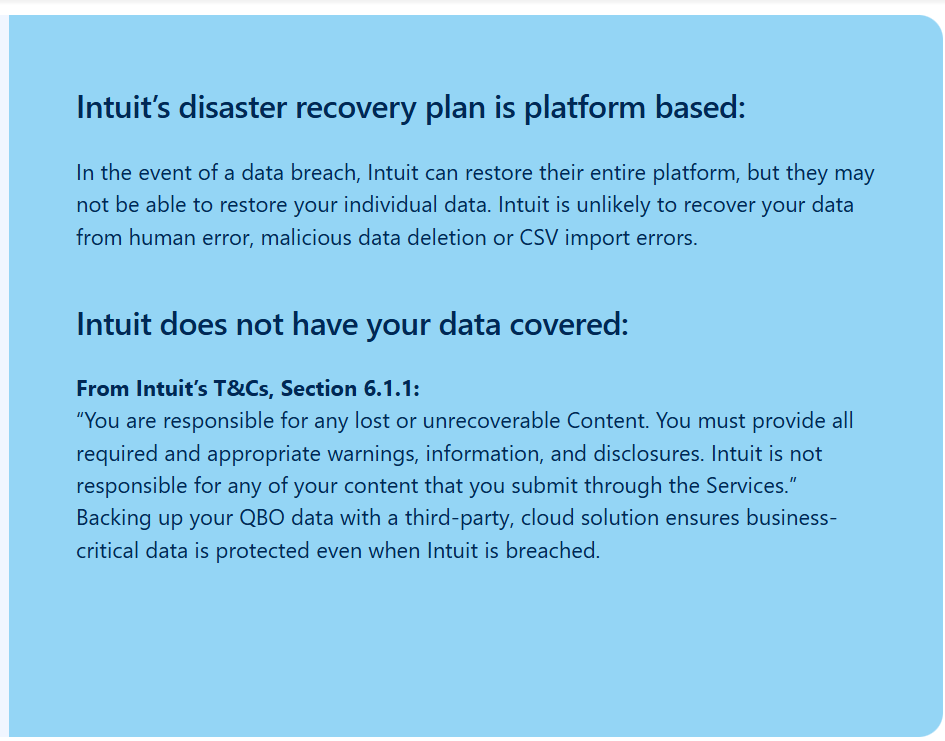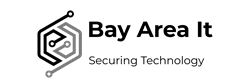QuickBooks Online Backup: Protect Your Critical Finance Data
Automatically safeguard, recover, and ensure continuity for essential accounting information.

Safeguard Your Business Finances with QuickBooks Online Backup
Over half of small-to medium sized businesses (SMBs) in the USA use QuickBooks Online (QBO). When QBO is the lifeblood of a company’s finances, it’s critical to have the most recent copy of their accounting records should the need occur (data breach or data inquiry).
Dropsuite’s QuickBooks Online Backup offers secure continuous and on-demand backup of over 40 QBO objects for quick and easy restore. Businesses can now take advantage of point-in-time restore, download archived files for reporting, import into QBO, replicate records to other QBO accounts for testing and training purposes, upgrade/downgrade subscription plans, auditing purposes, and entity changes.
Why should you back up QuickBooks Online?
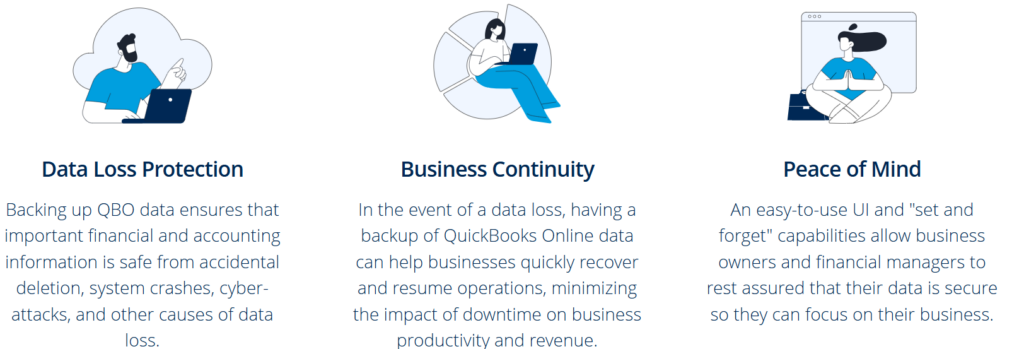
Third Party backup is critical to your Business Continuity and data protection/recovery efforts:
With cyber-attacks on the rise plus the “new normal” of remote work and the ensuing use of collaboration tools, there are many opportunities for a data breach. The first step on any cyber-protection checklist is to ensure your data is securely backed up.